

Dear Friend,
We all need certain areas of our websites or designs to stand out, and one of those things are the prices of our products.
So to help you make your prices stand out I created a brand new (v2) set of graphics. These graphics cover pretty much every way of how you can display your price…. you’ll get pricing tables, price stickers, price badges, price bubbles, price tooltips, and more.
All of these graphics are brand new and specifically created for this package.
Here’s a sample of what you’ll get…

As you can see, these are really professional graphics. A lot of care and attention to detail went into their creation. The quality of these graphics is what makes this package different from most other similar packages out there. So even if you already have a graphics library, this will make a great addition.
All Of These Graphics Come In Both Web-Ready Transparent PNG Format & Layered PSD Source Files.

Since you get layered PSD files, all of the elements you see on these graphics can be modified. You can…
- Edit the prices and all text
- Change the colors
- Move things around
- Combine different elements from different graphics
- Resize anything
- And more
And if you don’t have Photoshop, you also get web-ready transparent PNG files. The PNG graphics come in 5 colors and with a variation of different prices…
$7, $17, $27, $37, $47, $57, $67, $77, $87, $97, $9, $19, $29, $39, $49, $59, $69, $79, $89, $99, $10, $20, $30, $40, $50, $60, $70, $80, $90.
Here is a closer look at all of these graphics, giving you a break down of everything you get, along with full size samples…
 |
Pricing Table. This is a table to show the difference between the different levels of your offer/membership. People can see at a glance what each level offers. |
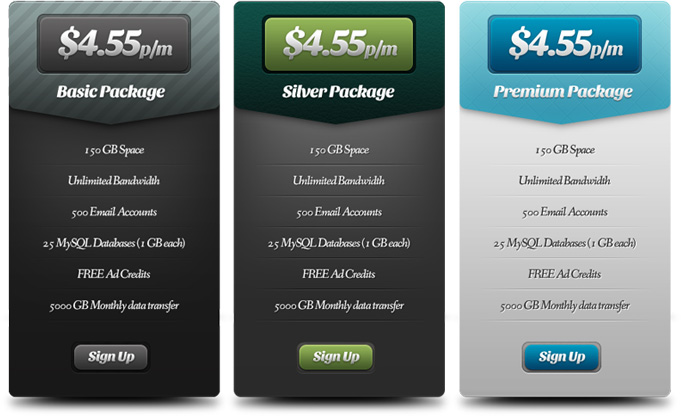
![]()
 |
Price Tooltips. These are meant to be added on top of other graphics like order buttons or product covers. |

![]()
 |
Price Tooltips 2. These are meant to be added on top of other graphics like order buttons or product covers. |

![]()
 |
Price Stars. Very clean looking price stickers. Can be used as-is or on top of other graphics. |

![]()
 |
Price Signs. Another different way to show your prices. |

![]()
 |
Price Tickets. These look great on top of order buttons. |

![]()
 |
Price Signs 2. These graphics are meant to stick out on top of your existing graphics (like a sign sticking out of the ground). |

![]()
 |
Price Stickers. You can add these next to your order buttons, or eCovers or use them as-is. |

![]()
 |
Price Stars 2. Same thing as the previous graphics… stick these prices on your existing graphics or just add them to your websites. |

![]()
 |
Price Badges. Another great way to show your prices. |

![]()
 |
Price Circles. Yet another way to show your prices. |

![]()
Don’t forget… you get all these graphics in both layered PSD format (where you can edit every little detail) PLUS web-ready PNG files in 5 colors and these price variations…
$7, $17, $27, $37, $47, $57, $67, $77, $87, $97, $9, $19, $29, $39, $49, $59, $69, $79, $89, $99, $10, $20, $30, $40, $50, $60, $70, $80, $90.
As you can see there’s quite a lot of stuff in this package. And these graphics cover pretty much all the different ways to display your prices.
If you were to buy these items individually from a stock photo site or some other graphics network, you can spend $3 – $6 per item… and do a little bit of searching. But to save you time and money, I put all these items into one package and priced them all at a very affordable price of…
