

You Can Install WordPress Once and Run All of Your Blogs in a Network Using WordPress Multisite, and Easily Manage All of Your Blogs With One Signin and Control Center!
And best of all, the platform is 100% free! Easily create a blog farm in just a few minutes.
If you have a blog for your business, there is a good chance that you are already using WordPress. If not, you should be thinking of converting your blog into a WordPress blog so you can take advantage of the power and flexibility of the platform. But I digress……..
Look, chances are that you are going to have to set up, or already have multiple blogs for your business. So why not make your life easier and install them all in one place? That is one of the great advantages of using WordPress multisite.
You can also set up WordPress Multisite so that other people can build blogs on your blog network. Since you control the themes that can be used you can place advertising throughout the blog network. You will make money monetizing other people’s content.
This functionality is available for every WordPress install. Simply turn it on and start using it. But the best part is that you can manage everything from a single control panel. No more signing in to individual blogs to maintain them
|
Here are some benefits to using multisite
over several standard installs:
|
That is by no means a complete list. Individual users may find other features that attract them to WordPress multisite. However as you can see there are many advantages to using it.
Network admin Dashboard.
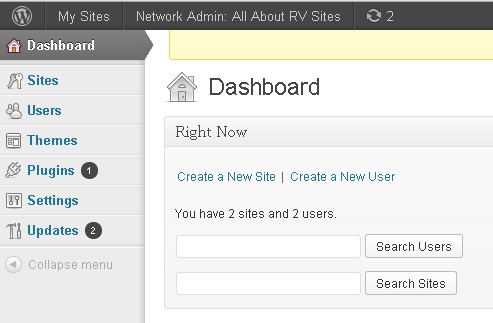 .
.
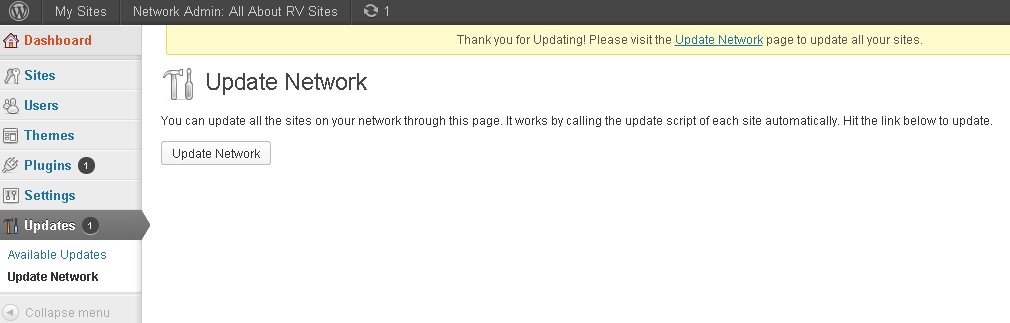
Site Management
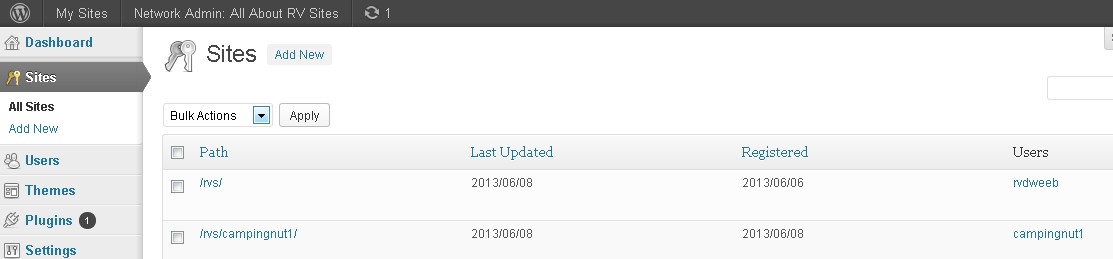 Theme management
Theme management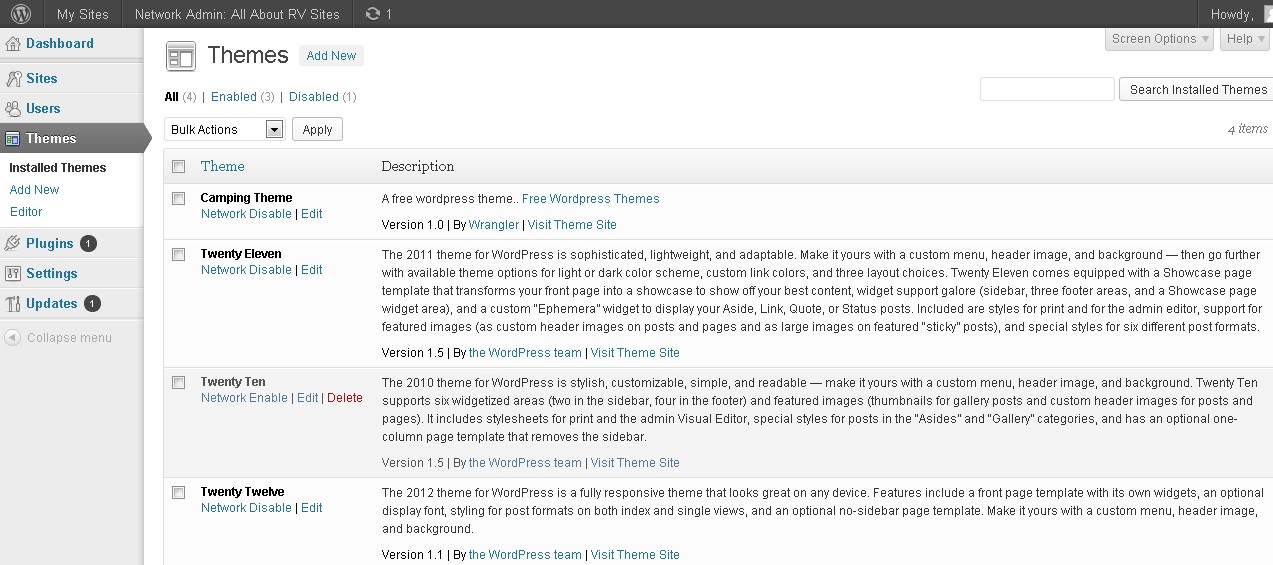 Plugin Management
Plugin Management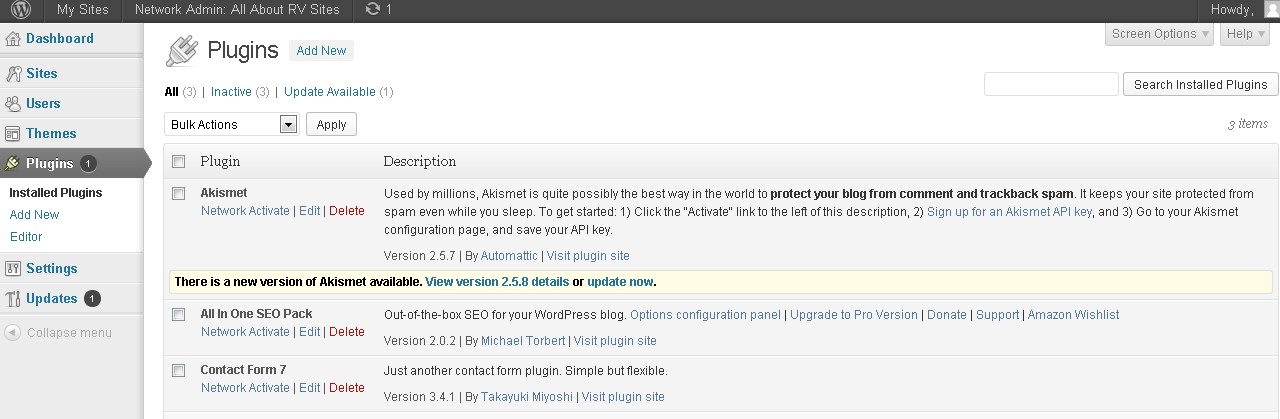
These Videos show you everything you need to know about setting up WordPress Multisite!
Here is just some of what you will learn:
|
