Straight from the mouth of a security expert…
“Could Creating A Secure WordPress Site Be As Simple As A Few Easy Steps?”
Dear Friend:
Can you imagine losing a $100/month income stream out of nowhere?
What about a $1000/month stream… or more?
It would be AWFUL, right?
I sure think so. And I know people it’s happened to. They were NOT pleased.
Sites are being hacked every single day. In fact, Rachel’s sites were hacked just a month or two ago! Thinking that this couldn’t happen to you would be VERY foolish. The thing is,
Hackers SPECIFICALLY Go After Internet Marketing Sites!
Think about it. Some hackers do NOTHING but hack all day. And while it’s fun for a while to go take down celebrity websites, after a while, they need to make money.
They find sites that seem to be doing well and hijack them. They hijack the money you’re making from your site (by quietly changing your affiliate links or AdSense codes to theirs, for example), siphon off your customer base, or exploit the web hosting you’re running on.
Thing is, they need web resources to do their job… and they have NO desire to buy any, so they can use your resources as a launching pad to do their evil.
And If Your Site Goes Down… You Can Lose Your Search Engine Rankings.
Even if you are able to recoup your site, if Google happens to visit your site while you’ve been hacked, you are really playing with fire.
Some people have reported losing search engine rankings due to hacks.
Not fun. At all.
But there IS good news:
You Can Safeguard Your Sites – And Your Income Streams – In Under An Hour!
I recently came across a man who worked in the IT Security Industry for several years. He was paid big bucks to help fancypants companies secure their IT infrastructure from hackers and other malicious actors.
He wrote a report on everything there is to know about protecting YOUR WordPress site… and I think you’ll get a LOT out of it.
The guide goes over exactly how you can bulletproof your WordPress sites as much as possible… and make it so hard for hackers to get in that they just move on to the next easy victim.
In Other Words, They’re Looking For “Low Hanging Fruit”… and you might be their next target!
Introducing: WP Lockdown
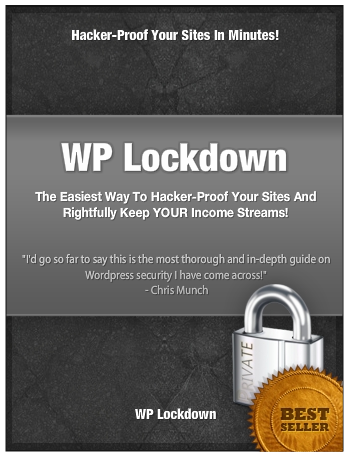
Here’s what one industry expert said about it:
“Finally, we get a good, solid, practical book on an important security topic…”
Dennis, Rachel,
I downloaded this as soon as the email popped into my Inbox due to my interest in computer security and business protection.
Nice. VERY nice! Finally, we get a good, solid, practical book on an important security topic that lots of people need. Plus it’s well written with good illustrations (which can be kind of rare nowadays with ebooks).
Remember that one security ebook you had that was so bad that even I couldn’t rewrite it? This one is the exact opposite; I’d be happy to put my name on it (and I wouldn’t have to edit it much at all, and the things I would change are just due to personal preference, i.e. I like one product better than another).
I’ll be proudly promoting this, and I hope you sell several thousand copies (and that each purchaser takes action to protect their blog).
Best regards,
Tom Brownsword,
CISSP®, GCIA, Security+, ITILv3
Certified Computer Security Professional
http://TheBusinessProtector.com/





WP Lockdown will tell you EVERYTHING you need to know about securing your WordPress 3.x site. In this 88 page guide you’ll discover:
 The hands-down BEST way to install your WordPress blogs…
The hands-down BEST way to install your WordPress blogs…
 How you can update your blog WITHOUT having to worry…
How you can update your blog WITHOUT having to worry…
 The information you absolutely MUST keep private… or else! (Hint: It’s not what you think.)
The information you absolutely MUST keep private… or else! (Hint: It’s not what you think.)
 Security measures MOST people take for granted… and why you absolutely, positively, shouldn’t…
Security measures MOST people take for granted… and why you absolutely, positively, shouldn’t…
 How you can easily back up your security…
How you can easily back up your security…
 The TOP way to prevent your blog from comment spam…
The TOP way to prevent your blog from comment spam…
 What you should do RIGHT AWAY if you’ve been hacked (This is CRUCIAL!)
What you should do RIGHT AWAY if you’ve been hacked (This is CRUCIAL!)
 The places you can go for help in case of emergency
The places you can go for help in case of emergency
 …and much more!
…and much more!
The guide includes 75 full color screenshots so you can easily follow along and is backed to the brim with tips, tricks, and step-by-step tutorials.
Here’s Why This Is So Important:
As I mentioned, an insecure WordPress site can lead to your income streams being directly messed with.
WordPress sites are being messed with in bigger numbers than ever before, and if you could easily prevent this… WHY set yourself up for headaches later on?
The guide is written in an easy-to-follow manner so that either you or an outsourcer can quickly get your sites up to maximum security.
And in the worst case scenario, if your site STILL got hacked… you’ll learn what you can do to restore things as quickly as possible.
Please – don’t wait until your site has been hijacked or destroyed and you’ve lost a ton of money. We all know these things happen at the worst possible times, and really – an ounce of prevention is worth a pound of cure.
The techniques here are used by the best computer security professionals in the planet. Of course I can’t say this guide will safeguard you against EVERYTHING, but I am confident that they’ll take you to the top 5% percentile of safety. And that’s saying a LOT.
Because you’ll no longer be part of the “low hanging fruit” that becomes evil prey for the bad guys!
Do You Need This?
I’ll admit, you might already know some of the information discussed inside WP Lockdown, maybe even most of it. But can you risk that you don’t know all of it?
And even if you did decide to spend countless hours of research to learn all this, you’d never find all of these tips organized so well, described so simply, in such an easy to implement way. What is your research time worth? And what if you failed to find just one of these tips during those hours?
So don’t you think it’s worth it to grab a copy of WP Lockdown?
We’ve also decided to add a bonus that will make your life so much easier.
BONUS: WP Lockdown Checklists
While this course is absolutely fantastic and filled to-the-brim with information, which you’ll want to go through immediately, we know that you probably will be building more than a single blog.
Maybe dozens, or hundreds.
So, we’ve got 3 checklists for you, each on a single page, that you can go to for each new blog, so that you don’t have to read 80+ pages again.
The first checklist covers the essentials in setting up your blog, another checklist covers what you need to know before upgrading your blog, and the last one, which hopefully you’ll never need, covers what to do if your blog is hacked.
These checklists are basically a condensed version of WP Lockdown that hand-delivers you EVERYTHING you need to do… without you having to wade through any other content.





