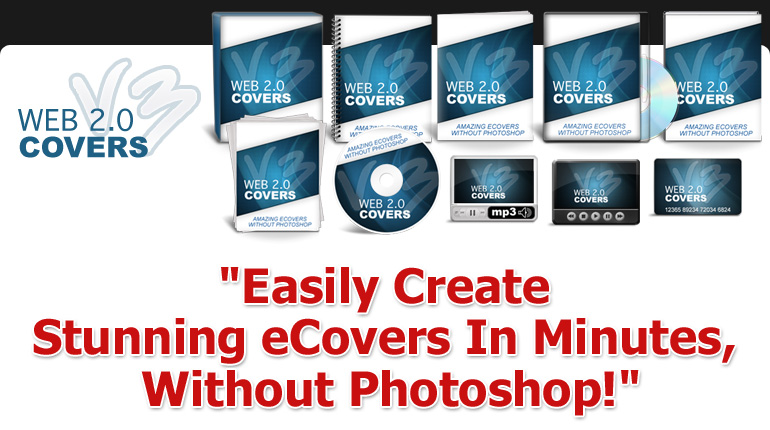
Dear Friend,
A lot of people have been asking me for a way to create quality Ebook covers and other eCovers without Adobe Photoshop. You know, most other eCover products are based on Photoshop “action scripts” but not everyone has Photoshop. So after playing around with some ideas, I came up with something really cool called “Web 2.0 Covers.”
The basic idea behind Web 2.0 covers is this…
It’s a template based system. You get 10 different templates, for 10 different eCover types:

So you get 1 template for each cover. What makes these templates special is:
Each template has a flat and straight front cover, so you can just type your text into the template without tilting and distorting the text in any way. Very easy to use.
Each template also has some 3D elements to give it a 3D look. These 3D elements are already part of the template so you don’t need to do anything extra. The 3D “look” is already there, so you don’t need any other software or action scripts. Which means you don’t need Photoshop (but you can use Photoshop if you want to).
Each template comes pre-installed with 25 different “effects” that will spice up your cover. And all you have to do is check or uncheck the effect you want. This makes creating an eye catching cover super easy.
Each template also comes pre-installed with 10 different “shapes” like half circles, bars, rectangles, etc.. So you can break up your cover into sections and add some more eye candy to the cover easily.
Each templates is highly customizable, and each part of the template comes on it’s own layer that you can customize in pretty much any way you want. Mix and match the effects, resize and distort anything you want, change colors, etc.. So with each template, you can create literally thousands of different combinations of covers. So your cover won’t look like all the other covers out there that are using these templates.
The main thing that makes this product different from all the other ones, is that others only turn your cover from flat to 3D, and you still have to create the main design itself yourself, from scratch. Web 2.0 Covers on the other hand, comes pre-installed with all the cool effects and elements you need to create the initial design, all you have to do is click a few buttons and check off a few boxes. So with this product you can crate not only 3D covers, but also professional looking initial design for those 3D covers.
Web 2.0 Covers in action
http://www.viddler.com/explore/graphicsclub/videos/15/
(NOTE: The video above is for V2 of this package. The new V3 package uses the same “system” but has different and better templates)
So as you can see from the video, this Web 2.0 Covers templates based system is very powerful and easy to use. Plus these templates are extremely flexible. With them you can easily create pretty much an unlimited amount of quality looking covers, in minutes, by simply clicking a few checkboxes. I don’t think it can get much easier than this.
And as I mentioned in the video, Web 2.0 Covers V2 is more polished and overall better and easier to use than V1.
* Update: I’ve now updated the package from V2 to V3. The new V3 package is once again improved and has better looking templates and new “effects” not found in previous versions.
Here are some comparisons of V1 and V2 and V3:
V1 vs V2 vs V3 comparison
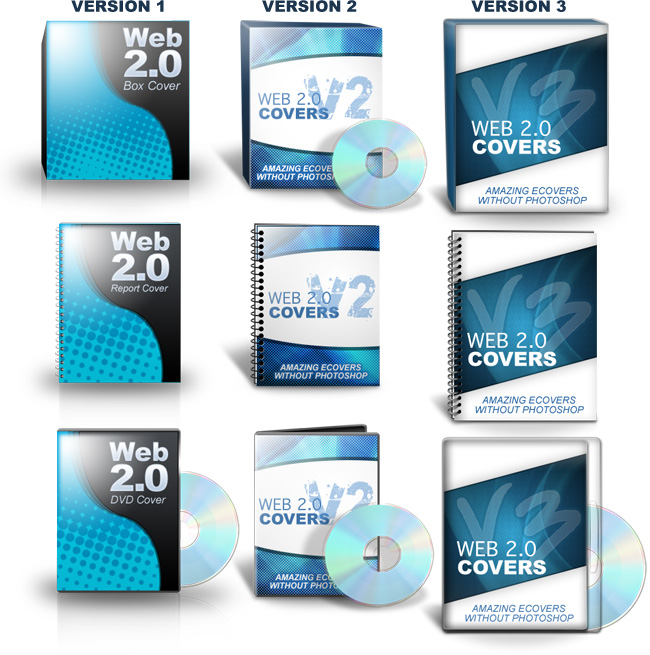
As you can see from the comparisons above, the V3 covers are sharper, more detailed, more realistic looking, and more polished. They just look better overall. These V3 covers look just as good as covers created with action scripts. And you can get this same look, without action scripts, without Photoshop, and without any design experience.
Here’s exactly what you will get with Web 2.0 Covers V3:
10 templates (in layered PSD format).
25 pre-installed effects on each template.
10 pre-installed shapes on each template.
Easy to follow step-by-step instructions.
Quick FAQ:
Q. Do I need any special software?
A. You need a software program that opens layered PSD (Photoshop files). I would recommend Photoshop Elements (which is a “light” version of Photoshop and costs under $100). However, you can also use a free program called GIMP or any other program that opens layered PSD files.
Q. Is this easy to use?
A. Yes, very easy. The templates come pre-installed with all the “special effects” and a 3D look. So all you have to do is check and uncheck some boxes, and you have a nice looking cover. Just add text and you’re ready to go.
Q. How is this different from other eCover software?
A. Most other eCover products are either a stand alone software, a set of Photoshop action scripts, or flat JPEG templates. Web 2.0 Covers isn’t any of those things. It’s a set of highly customizable layered templates.
I hope you see the value in this and will give this product a try. To get your hands on it, simply click on the “JOIN NOW!” button below.
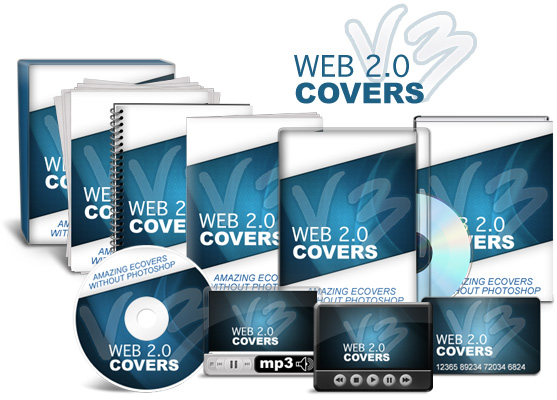
P.S. This product is not a stand alone software. It’s a set of PSD templates. These PSD templates don’t require Adobe Photoshop, but you CAN use Photoshop. To use the product you need a program that opens layared PSD files like: GIMP (free download), Paint.net, Adobe Photoshop or Photoshop Elements.
P.P.S. This product is very easy to use and comes with step-by-step instructions. ANYONE can use this to create quality covers, even if you’re a complete design newbie.
