|
Announcing The Brand New, 8 Part, Step By Step Video Course That Shows You… |
“Finally, Discover How You Can Quickly and Easily Create Video Training Centers For Your Products…That Will Lower Support Tickets, Lower Refund Rates, Create High Stick Rates, And Let You Run Your Business On Autopilot!”It doesn’t matter if you’re not video tech savvy. Simply watch over my shoulder, step by step and click by click, to see how you can create video training centers that will make your customers happy and build relationships on autopilot. |
| Dear Product Owner or Support Consultant,Fact: A good product that lacks training = higher refunds and unhappy customers.I’ve seen with my own eyes products that have people jumping up and down to buy the product only to be disappointed by powerful software, an ebook, or service they don’t know how to use.
Or, received 100’s of emails, day in and day out. This product owner dream becomes a nightmare. Instead of creating a training center, most product owners hire someone to answer support tickets while they could have simply created a training center correctly. If your customers don’t know how to use your product or implement your advice, then they will feel left in the dark…and ultimately leave. Creating proper video training the right way can decrease refund rates and create happy customers, as they will see the true value of your product and service and act upon it. As a vendor and product owner it should be your end goal to help your customers not only understand how to use your product but also how to use it effectively to implement what they learned. The problem is most product owners don’t think about these matters because they are entrenched in their world of creating the product. If you said yes to any of the questions above, then I have a solution for you. |
Introducing…Video Support Force |
8 Part Video Course
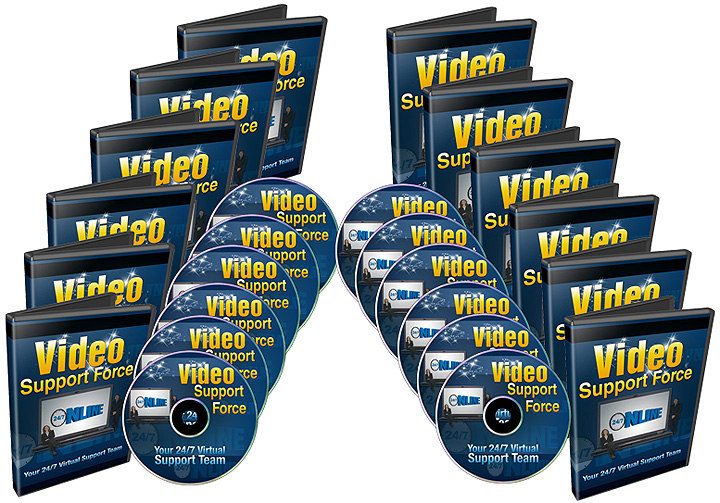
|
You will learn straight from a video training veteran with seven years of experience what works and what doesn’t…so you don’t have to make the same mistakes.
|
As long as you can point and click with your mouse, understand your product and your customers, and you can simply follow me over my shoulder, then you will have no problems being able to achieve these results through this video course.
Here’s a quick list of this 8 Part video series in more detail: |
 |
Video #1: Introduction to Video Support Centers In this specific video you are introduced to video support centers, how they work, and how you can get started immediately. You’ll also be given an overview of the video series as a whole so you understand what you are getting into, as well as a brief overview of the three stages. These three stages are crucial to answering questions your customers will have about your product.
|
Most people create only the middle stage, leaving the outer two layers and thus creating confusion for customers. Confusion, as you know, ultimately leads to irritation which leads to angry support tickets and higher refunds.

Before you jump in and start creating your video training center you need to do a little planning and customer analysis. In other words, you need to understand your customers, from their desires to their problems. This will allow you to understand what they expect as an end result from your product.
While you may not be able to fulfill all these desires you can fulfill the ones your product may portray to the customer. Believe it or not, it’s easy as a product owner to fall into the trap of forgetting about your customer’s needs and focusing too much on the areas of less importance.


The big question you may have while creating training videos is should you do screen capture videos which show what is happening on the screen or simple PowerPoint slides? There is a time for screen capture and there is a time for PowerPoint slides. How do you be the most effective in teaching your customers? You’ll also learn what software tools and resources to use to be as effective as possible.




So, with that said, grab this video series today and learn the shortcuts to start creating your product training center today.
RIGHTS:
======
[YES] Can Sell This Product
[YES] Can Be Packaged with Paid Products. 5 PRODUCTS MAXIMUM CAN BE
BUNDLED
[YES] Can Be Offered as a bonus to Paid Product
[YES] Can Be Added to monthly Paid MEMBERSHIP or Training SITES
* If you have a membership site where people pay a one time fee to get into
download 100’s of products, then you cannot include resell rights this
product in that bundle.
* Your members will have personal use rights only.
[YES] Can Put Your Name on the Sales Page
[NO] Can Sell or Transfer Resale Rights or Private Label Rights
