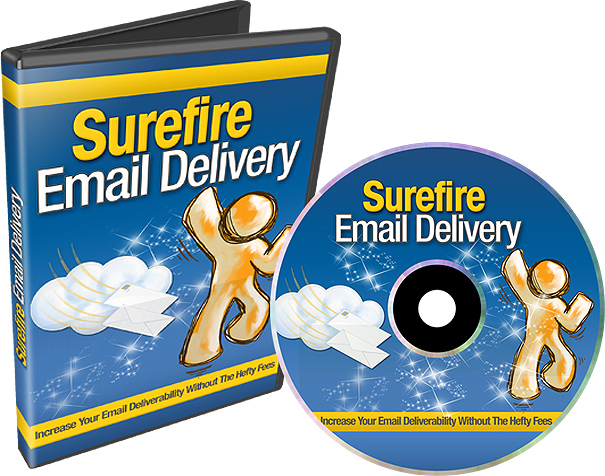|
Announcing The Brand New, 10 Part, Step By Step Video Course That Shows You…
|
“Finally, Learn How to Use Cloud Email Effectively So You Can Increase Your Email Deliverability Rates and Reach More Readers, Without Paying Hefty Monthly Fees That Break The Bank… Starting Today.”This specific training course was designed to help you watch over my shoulder, step-by-step, click by click, to ensure that you are able to successfully and effectively set up your email marketing campaign. |
Dear Email Marketer,
It’s true that the money is in the list, but the problem is there are high costs involved with some services, and low deliverability rates which basically means that the emails that you sent out are not really going into people’s inboxes, but instead going to people’s spam folders.
Here is a list of problems people face by using certain third party autoresponder services:
● Monthly fees that continue to grow the larger your list grows (and most services charge even for duplicates that show up on different segmented lists)
● Double opt-in requirement
● Importing emails can be a problem
What about Hosted Scripts where you can
host the emailing system on your server?
This can be complicated to integrate, and if you’re using just one IP address then your server could easily be blacklisted.
So while you could use scripts that are hosted on your web hosting accounts or website, this solution can be problematic, especially when you begin to start emailing and people begin to report your IP address as a spammer (even though you are really not a spammer).
Ultimately what happens is that your IP address can be blocked and this is problematic simply because when you try to email your list it goes to their spam folder. So, you want to make sure that you avoid this problem and go around this roadblock.
Then at this point most people want to go back to a 3rd party autoresponder service.
Now that you know the advantages and disadvantages of many of these services, I want to show you another solution.
How would you like to import your emails easily, keep your costs down to $7-10 per month, increase your deliverability, track your statistics, and much more…?
We’ve sifted through and tested many services and finally found a diamond in the rough – while losing lots of time and money so you don’t have to.
Introducing…Surefire Email Delivery |
10 Part Video Course
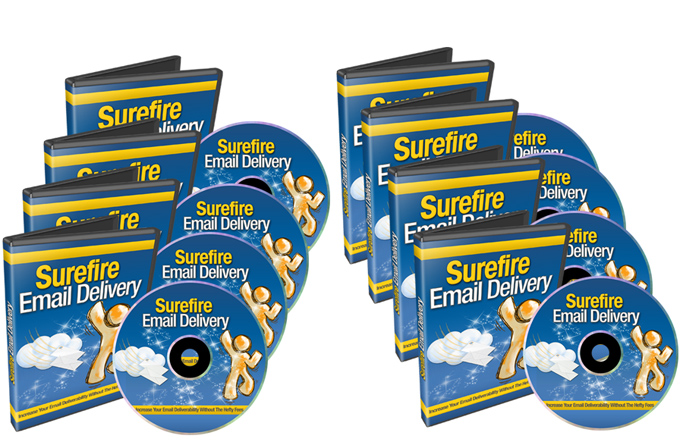
Here’s a list of this 10-part video series in more detail: |
Video #1. Introduction to Email Freedom
This specific video shows you how everything works and how the pieces of the puzzle are put together, so that when you implement this system within this video training course then you’ll be able to put together your email system more effectively. You’ll also learn exactly what tools you will need in order to get this system up and running.
In this specific video I compare different autoresponder services, and show you the results that I got when I tested them. I will cover third-party autoresponder services, cloud SMTP, Web server hosted scripts, and Amazon AWS. I will also show you the advantages and disadvantages of each service.
In this specific video I will show you how to start using Cloud email by using a specific service, which will be revealed in this video. You will learn how to increase your email deliverability rates using the specific service, as well as how to increase your deliverability using several different options that are not necessarily required, however quite beneficial.
In this specific video you will learn how to set up an account on this specific Cloud email service. I will also give you a quick overview of the site so you know exactly what you’re getting into, what to expect, and how to set everything up to fulfill your email marketing needs.
In this specific video you will learn how to configure the settings of this Cloud email service to best fit your needs, as well as an optional way to increase your email deliverability using your web hosting’s Cpanel WHM panel. Once you have configured the settings, it is set and done, and you will not have to configure your settings in the future.
After you have configured your settings in the previous video, in this specific video you will learn how to organize the emails in a spreadsheet so you can ensure that when you import the emails into the email system, you will have no problems at all. And of course we will also cover how to import the emails into the email system so that you can be on your way to starting your email campaigns and begin emailing your email subscribers.
In this Cloud email system, there are many different types of campaigns. In this specific Cloud email service, they provide three different types of campaigns. You can choose which type of campaign that you want to use in videos #seven, eight, and nine. In this video, we will be covering HTML templates, which is a type of campaign that utilizes built-in templates.
So grab this video course and learn how to use this specific Cloud email service to effectively increase your email deliverability rates, decrease your long term costs, and reach your reader’s inboxes instead of their spam folders.