“Give Your Next Anniversary Sale or Fire Sale a Turbo Boost With These Awesome Brand New Special Offer Templates!”
Dear friend,
Anniversary sales and “fire sales” are a great way to make money fast. You put together a big package of your best products and offer them all for one low price for a limited time. Your customers love it, and you make a nice chunk of money in a short period of time.
To help you run your next “fire sale” better, I’ve created an awesome “Special Offer Template” that will make your next sale stand out AND will make it fast and easy for you to put it all together.
Screenshot of the full template…

Here is a breakdown of all the editable areas on this template that are marked with number icons on the image above:
- Social share buttons (make your page go viral using ANY social networks)
- Editable a countdown date script (set to any date)
- Header (PSD provided or add your own image)
- Email opt-in form (use any autoresponder)
- Sales copy (add any text or images)
- Thumbnails for each piece of content in your offer
- Order button
- Facebook comments (great social proof and viral component)
+
Matching Sub-Page
When your customers click on each thumbnail from the main sals page, it will lead them to this sub-page. On this sub-page you can have a big image preview of your content and also more details.
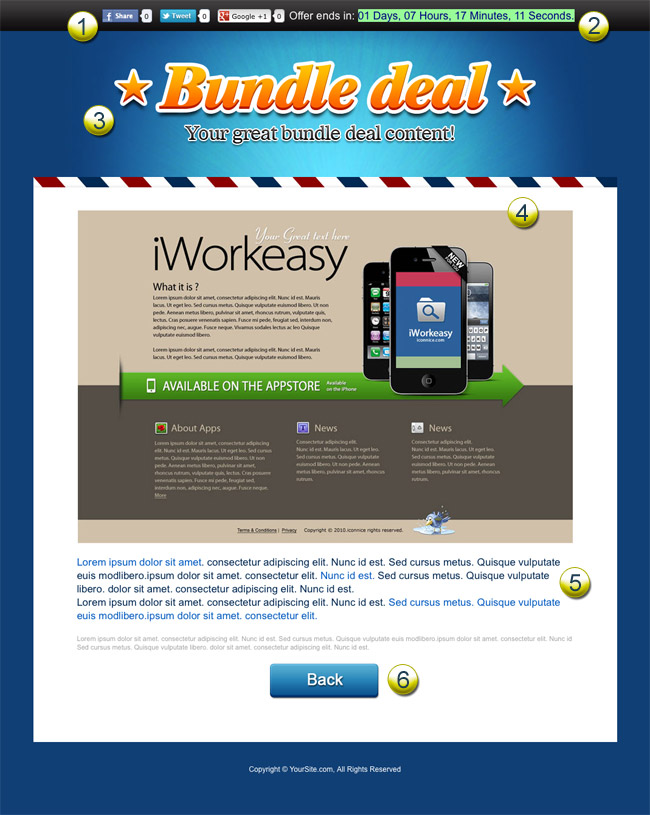
Here is a breakdown of all the editable areas on this template that are marked with number icons on the image above:
- Social share buttons (make your page go viral using ANY social networks)
- Editable countdown date script (set to any date)
- Header (PSD provided or add your own image)
- Big image of your content piece
- Sales copy (add any text or images)
- Back button to go back to main sales page
+
Matching Download Page
After a customer purchases your special offer, they’ll go to your download page. To make it easier for you to set everything up, I created a matching download page with nicely formatted tables for your product download links. Just insert your product images and link the buttons to your download locations.

+
Graphics Elements Library
With Different Styles, Colors and Sizes
To make it super easy for you to spice up your sales pages, you also get different graphics and design elements (checkmarks, bullets, order buttons, guarantee signs, arrows, etc..) in different styles, colors and sizes…

With all the different style, color and size variations there’s several hundred elements in this graphics library. What you see above is just a small sample.
Full PSD Source Files To Everything

You’ll get PSD source files to the template design, the header, and most of the other graphics elements. So you can further customize things.
Video Instructions
The templates are made in simple HTML and are very easy to use. If you have some basic HTML skills, these templates are a breeze. The videos will cover:
- How to modify the countdown timer Javascript (very easy to do, just change one line of code and upload one file).
- How to add social media buttons to the page (using a free plugin).
- How to add Facebook comments to the page (using a Free plugin).
- How to add your autoresponder code to the page.
All of these things take literally just a few minutes, and all you have to do pretty much is copy and paste some provided pieces of code into clearly marked areas on the HTML template.


{ 2 comments… read them below or add one }